MyRide OMA
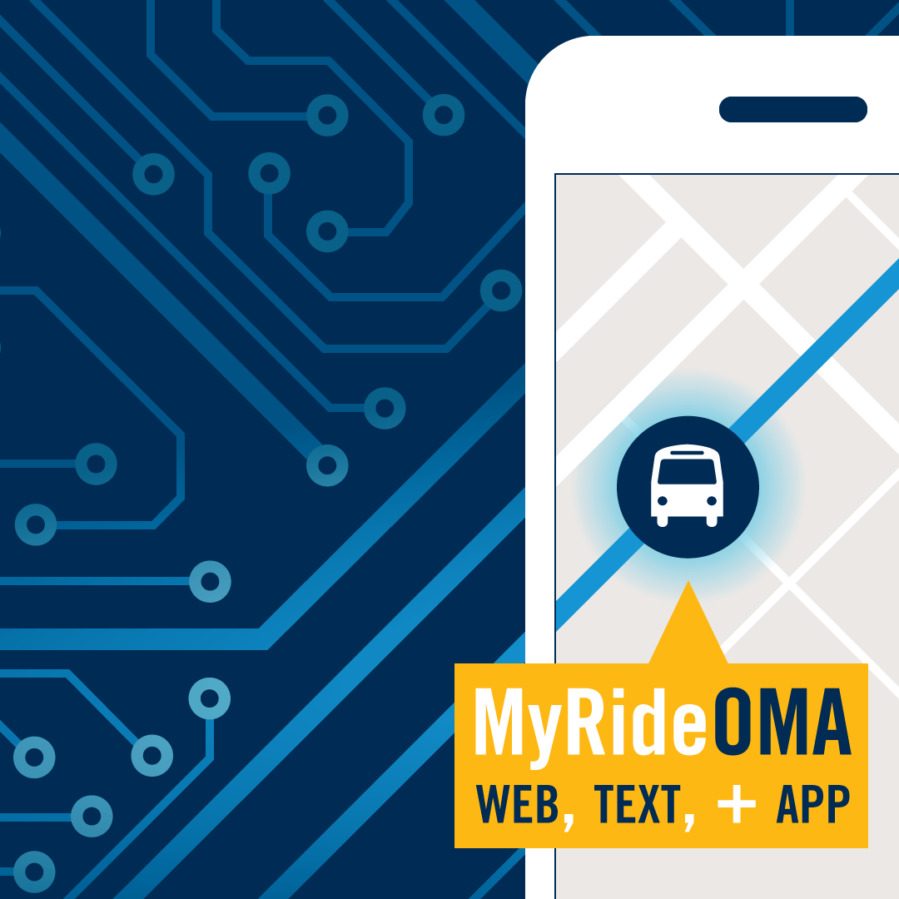
Riding the bus just got easier!
You can now plan your trip, track your bus, and sign up for news updates and arrival times with MyRide OMA.
Our simple, reliable application — available online, through AndroidTM and Apple® mobile apps, or via a text message system — is optimized for mobile devices. We have your back when you’re on the go.
Download from Google Play | Download from the App Store
Note: Data speeds affect information accuracy. Carrier rates may apply.
How to Use MyRide OMA
MyRide OMA is your friendly transit companion. You’re receiving Metro’s most up-to-date GPS information, straight from the source.
Track Your Bus
MyRide OMA uses real-time data to tell you when to expect your bus.
- Select Map from the menu
- Select your preferred route from the Routes tab on the right side of the screen
- Toggle the direction button to find your next bus (note: buses going in the opposite direction will appear transparent)
- To view your bus, click on the moving bus icon; it will display the route, direction and bus number
- To view your bus stop, select the white dot that indicates your bus stop; it will display the location and next three arrival times
- Select the star next to your bus stop or route to save it as a favorite; select Favorites from the menu to view your favorite locations and routes
Note: Arrival times with a “connected” symbol are based on the location of the bus; times without a “connected” symbol show the scheduled time and may not reflect real-time information.

Find Buses Near You
- Select Bus Times from the menu
- Enter your location into the Next Bus Times address bar or enable location services on your device
- Nearby bus stops and next arrival times will be displayed
Plan Your Trip
Not sure which bus to take? Let MyRide do the work for you! Compare all of your options on one screen.
- Select Plan a Trip from the menu
- Enter your departure address, destination address and travel timeline (you can choose to Leave By or Arrive By custom dates and times)
- Select Go, then choose an option for travel details
Sign Up for Rider Alerts
Stay in the know when it comes to your routes! Sign up for rider alerts through MyRide OMA, which can be sent as an email or text message.
- Create an account on MyRide OMA
- Under Manage – check what you’d like to receive notifications for: General News or Route-related News
- If you’d like to receive route-related alerts, select any routes you are interested in
- Set the notification methods to your preference:
- Push notification, Primary email, or SMS
- Once you’re all set, press Update Subscription to save your settings
- You can update these settings at any time
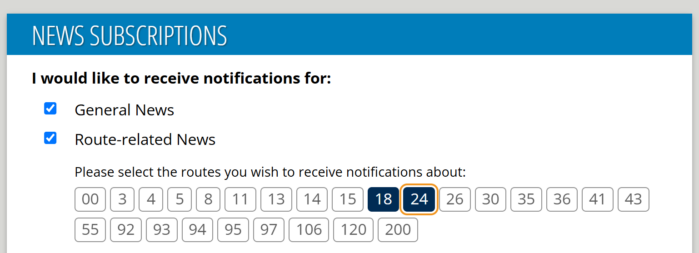
Text Updates
Texting your route and stop number to 531-200-7005 will provide you with the next real-time departure times for any stop.
- Determine your route number and bus stop number. The bus stop number will be located on the bus stop sign.
- Text the bus stop number and route number to 531-200-7005. For example, if you are at stop 1268 on Route 24 northbound, you would send “1268 24″ via text.
- Wait to receive departure times, which should arrive shortly. To refresh departure times, reply “R” to the text received.
Customer Service
If you’d rather speak to a member of our team, we’re happy to help! Find out when your bus is coming or get help planning your trip by calling Customer Service at 402-341-0800 or 402-341-0807 (TDD).
Customer Service Hours
- 6 a.m. – 7 p.m. (Monday-Friday)
- 7:30 a.m. – 7 p.m. (Saturday)
- 7:30 a.m. – 6 p.m. (Sunday)